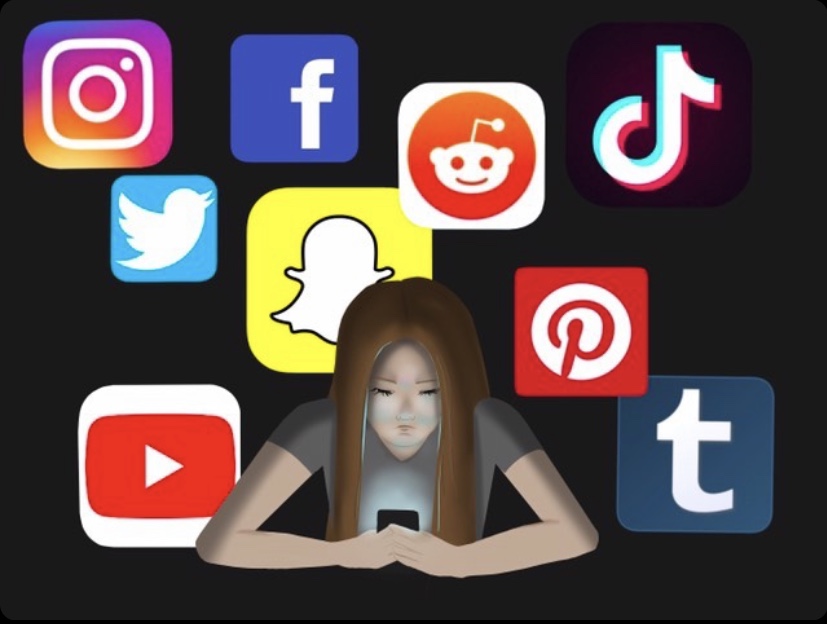How to Use ChatGPT: A Beginner’s Guide

ChatGPT is a powerful language model developed by OpenAI that can be used for a wide range of natural language processing tasks. It is designed to generate human-like text and can be used for tasks such as text completion, dialogue generation, and language translation. In this article, we will provide a beginner’s guide on how to use ChatGPT.

First, you will need to access ChatGPT through the OpenAI API. This can be done by signing up for an API key on the OpenAI website and using it to access the API. Once you have access to the API, you can use it to send requests to ChatGPT and receive responses.
To use ChatGPT, you will need to send a prompt to the API. A prompt is a piece of text that you provide to the model, which serves as the starting point for the text generation. For example, you might provide a prompt such as “Write a short story about a robot” to generate a short story about a robot.
Once you have sent the prompt, ChatGPT will generate a response based on the prompt. The response will be a piece of text that is generated by the model. You can adjust the length and the type of response by adjusting the parameters of the API call.
Additionally, you can fine-tune ChatGPT to suit specific tasks or domains by providing it with a large dataset, this is called fine-tuning. This allows you to train the model on a specific task or domain, such as customer service or technical writing, which can improve its performance on that task.
ChatGPT can be integrated into various applications, such as chatbot, language translation, and text-to-speech. It can also be used in conjunction with other AI technologies, such as computer vision and natural language understanding, to create more advanced and sophisticated applications.
It’s worth mentioning that ChatGPT is a powerful
tool, but it is not without limitations. One limitation is that it is based on the data it was trained on, so it may not always produce accurate or appropriate responses. Additionally, it is important to be aware that the responses generated by ChatGPT may not always be appropriate for a given context, and it’s the user’s responsibility to use the output generated by the model responsibly.
To get the best results from ChatGPT, it’s important to provide clear and specific prompts, and to be mindful of the parameters you are using. Additionally, if you are using fine-tuning, it’s important to use high-quality, relevant data that is representative of the task or domain you are working on.
In conclusion, ChatGPT is a powerful language model that can be used for a wide range of natural language processing tasks. It is easy to use and can be integrated into various applications. However, it’s important to be aware of its limitations and to use it responsibly. By following the guidelines and best practices outlined in this article, you can use ChatGPT to generate high-quality and human-like text, and to create innovative and sophisticated applications.
Another important thing to note is that ChatGPT is pre-trained on a large dataset, thus it may output biases and stereotypes that the data it was trained on contains. It’s crucial to be mindful of these biases when using the model and to consider how the output will be perceived and received by different individuals and groups.
Additionally, it’s important to be aware that ChatGPT is a machine learning model and it requires a lot of computational power to run, thus it may not be suitable for all types of applications. It’s essential to consider the available computational resources before implementing ChatGPT in your application.
Furthermore, it’s also worth mentioning that ChatGPT and other similar models, like most machine learning models, are constantly evolving and updating, thus it’s important to stay updated with the latest changes and updates to the model to ensure that it’s working correctly and efficiently.
In summary, ChatGPT is a powerful language model that can be used for a wide range of natural language processing tasks. It’s important to use it responsibly, be aware of its limitations and biases, consider the available computational resources, and stay updated with the latest changes and updates to the model. By following these guidelines, you can use ChatGPT to generate high-quality and human-like text, and to create innovative and sophisticated applications.
Example Uses of Chat GPT
- Text completion: ChatGPT can be used to complete a piece of text. For example, you can provide a prompt such as “It was a dark and stormy night, and the main character was feeling _____” and ChatGPT will generate the most likely continuation of the sentence such as “nervous” or “anxious”
- Dialogue generation: ChatGPT can be used to generate dialogue for a chatbot or virtual assistant. For example, you can provide a prompt such as “Customer: I need help with my order” and ChatGPT will generate a response such as “Chatbot: Sure, I’d be happy to help you with your order. Can you please provide me with your order number?”
- Language translation: ChatGPT can be used to translate text from one language to another. For example, you can provide a prompt such as “I am happy” in Spanish “Estoy feliz” and ChatGPT will translate it to English.
- Text summarization: ChatGPT can be used to summarize a piece of text. For example, you can provide a news article as a prompt, and ChatGPT will generate a short summary of the main points of the article.